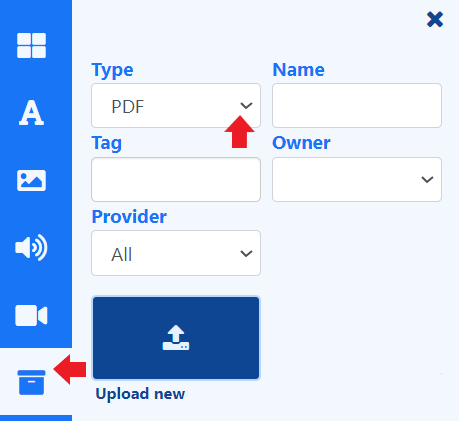Docs
Tour
Users
Displays
Layouts
Media
Modules
Scheduling
Troubleshooting
- Modules and Connectors
- Audio
- Calendar
- Clock
- Countdown
- Currencies
- Dashboard
- DataSet
- Embedded
- Flash
- Google Traffic
- HLS
- HTML Package
- Image
- Local Video
- Mastodon
- Menu Board Category
- Menu Board Products
- Notifications
- Playlist
- PowerPoint
- Shell Command
- Stocks
- Ticker
- Video
- Video In
- Weather
- Webpage
- World Clock
On this page
Add PDF files to include on your Layouts and Playlists from the Library Search.
Using the ‘other media’ search, use the Type drop down to select PDF.
- Available from CMS: 1.8
- PDF 1.8
- Cloud
Overview
- Upload new files directly to Playlists/Layouts from the Library Search.
- Files uploaded directly to Playlists and Layouts are automatically saved to the Library for re-use.
- PDF files can be also be uploaded in advance to the Library.
- Set start and end times for PDF files uploaded directly to a Playlist.
- Save PDF files to Folders on upload, to easily control access to Users.
- Set a duration to apply to each page of the PDF.
Tick the Set a duration box on the Advanced tab. The duration (in seconds) set here will be for the entire PDF or click the Configure tab and click in the box to apply the set duration to each individual page instead.